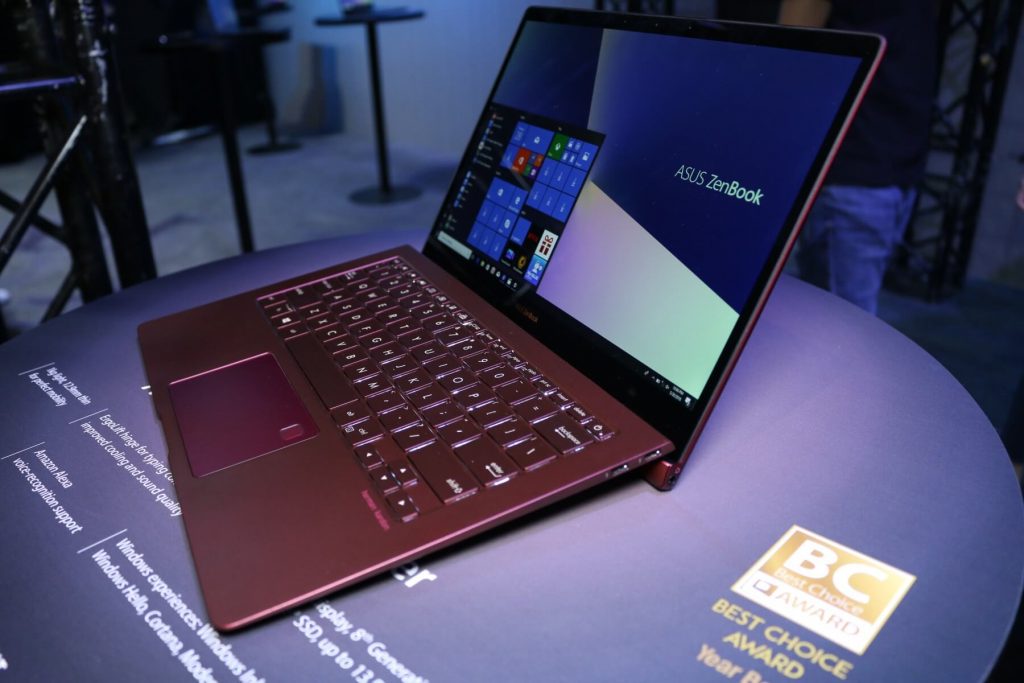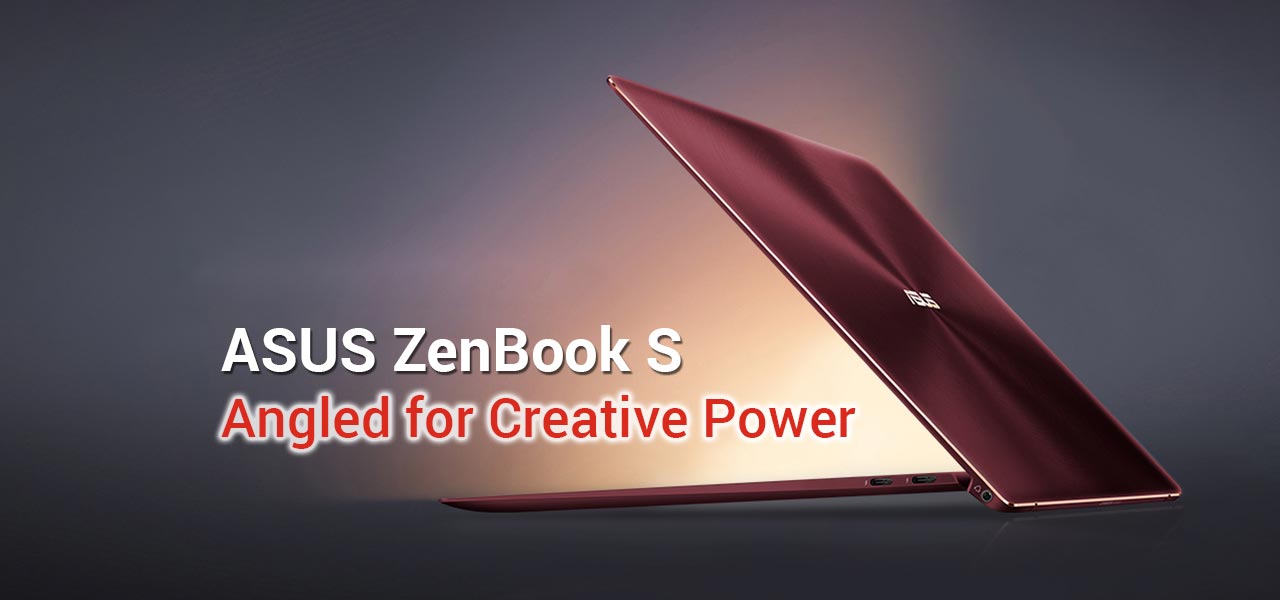
Over the years, ASUS had expressed out lots of laptop variations that’s a little bit hard to surprise by the new long-established clamshell notebook. However, the ZenBook S shows a fascinating combination of power, portability, and design. It is extremely thin as well as lightweight. That provides some solid specification and features a different hinge design. In which, it supports the keyboard at a minor angle. And amazingly, this laptop sports a shiny, stylish, as well as elegant maroon color.
There’s no doubt when it comes to Windows laptop, of course, there are hundreds of options which is accessible at any particular time. Though, many of them sport more modern as well as fascinating hardware designs.
However, if you just don’t care about owning a decent laptop that comes with a 360-degree hinge or keyboard that is detachable look no further, because the ZenBook S from ASUS offers almost everything that you can ask for an ultraportable laptop.
Updated on 11 July 2025
A Great Laptop
Strong Points
- Stylish and Shiny design
- Comfortable keyboard, regardless of the thin frame
- Hinge designed for improved cooling
- Light and Thin
- Powerful enough to handle almost all the demanding tasks
Weak Points
- Trackpad feels cramped
- The 1080p screen isn’t that great
- The lid is a fingerprint magnet
- Mediocre real-world battery life
SPECIFICATION
This laptop claims to be thin, however, ASUS do promise that it is durable, too. Actually, it is a well-made device which should handle the majority of people’s routines easily. On the other hand, the display does not flex unless you would apply a real pressure. Whilst the panel of the keyboard feels so sturdy. ASUS claims that the ZenBook’s aluminum-unibody has passed the MIL-STD or military standard 810G tests. So it means, it is tough for drops, humidity, temperature, and altitude seems likely as it will take the heavy effort to trigger serious damage.
Lastly, there is that hinge. Nevertheless, when the ZenBook S is closed, it looks like the other thin laptops. But, just a little of the ‘bottom’ of its body moves together with the keyboard’s props and screen. However, this laptop is somewhat similar to the Surface Pro in terms of the looks with the attached keyboard, regardless of the completely different hardware. It does not resemble other laptops you may be thinking of, but it is a useful choice.
[amazon box=”B07D9C2YF5″ title=”ASUS ZenBook S” image_alt=”ASUS ZenBook S” rating=”3.6″ image_size=”Large” description=”Ultra light and thin 13.3 inches Full HD laptop.”]
In such a way, the supplementary space you see was specifically designed to enhance the airflow when you are typing on your table, keeping the laptop cooler when it does working hard. Additionally, the slight slope to the laptop’s keyboard creates for some enjoyable typing, which is so helpful too. Another is the speaker, which is concealed on the base of the ASUS ZenBook S that emanates louder audio experience.
The unusual hinge design was not that good when you are utilizing the ZenBook S on your lap. Rather than an even surface, you are balancing both the display edge as well as keyboard edge that works very well constantly. But, actually, if you are the type of individual who moves and shift your legs often while utilizing a laptop, it is not as perfect as durable, though.
DISPLAY
When it comes to the display, the ASUS ZenBook S was somewhat an assortment. Where, this device received 13.3 inches of display, 1080p. In its appearance, it looks really great. Like so, the colors on the pictures and web pages come out nicely, while the viewing perspectives were extremely good.
However, there is also a weak point, which founds out at 1080p’s restricted vertical resolution, in fact, it is a total annoyance in today’s day and age. People prefer to work on taller 3:2 screens, which will found on the Surface Laptop of Microsoft, as it probably displays more texts or website content. Moreover, the 1080p display remains usual, still, if you are interested to work with this one, this type of screen won’t disappoint you.
HARDWARE
The ASUS ZenBook S hardware combines thinness and durability. Weighing at 2.2 pounds, surprisingly, it is one of the lightest laptops you can purchase. One factor in its compact footprint, which it is a kind of machine you can just throw in a bag anywhere you go and forget that it was there. Furthermore, there are really aren’t natural laptops in this size range, either; unless you are willing to go to the standard clamshell design. And try a Surface Pro, it does not get much smaller than the ZenBook.
Regardless of its thin body, the comfy, backlit keys do offer the kind of deep travel. That, MacBook Pro owners could only wish for. Thus, it took no time to adjust to the ZenBook’s keyboard. Definitely, it is a plus point that ASUS does not seem likely to have any compromise.
Sadly, the ZenBook S is yet another Windows laptop with an average-at-best trackpad. It is on the small size, and not as responsive as many other people like. In line with this matter, the trackpad here also has a fingerprint sensor. That makes logging into the device a breeze.
PERFORMANCE
The ASUS ZenBook S comes equipped with an 8th-gen Intel Core i7 processor – or the 8550-U, along with 256GB of internal storage and 8GB RAM. Honestly, that was big enough for those who have a normal workflow that usually includes dozens of Google Chrome tabs. With that said, it is important to note that the ZenBook S can actually get the work done efficiently.
Moreover, if you are a gamer, it is another story. Either way, the integrated graphics chipset which is the Intel HD 620 isn’t going to trim it for contemporary gaming in Windows. Well, of course, you are accurately not viewing at a lightweight and thin laptop such as the ZenBook S from ASUS if you are anticipating to play heavy games. On the other hand, this laptop is a competent performer which should satisfy most of the people’s needs.
Regardless of its fine or thin frame, the manufacturer of this laptop claims the ZenBook S may possibly get 13 hours and 30 minutes of battery life. Frankly, it accomplished twelve hours of playbacks (video) in the battery tests, which is really great.
FINAL THOUGHT
If you are looking for a new traditional laptop, particularly a Windows laptop which will not let you down, the ZenBook is a firm choice. Regardless of ZenBook S small size, this laptop has had sufficient power for the majority of tasks. On the other hand, the life of the battery is a disappointment, but it’s still a good choice unless you have to be disconnected for a straight workday simultaneously.