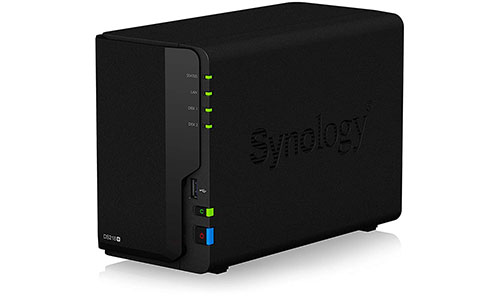Are you a movie buff who also loves music and you are struggling right now to manage your own media library? If you do, we know very well how easy it is to collect and create a large collection of digital contents. It is especially that movie publishers tend to release one excellent movie after another. In fact, we also know that you‘re thinking about the amazing movie trailer you have seen on your social media last night too. Don’t worry we got you. In here we will talk about three of the best Network Attached Storage devices for Plex. These provide you with a great way to easily access your digital library using any compatible smartphone, computer, or streaming device without the need to manually transfer media files.
Updated on 14 July 2025
Best NAS Storage for Plex
Synology DS218+
The Synology DiskStation 218+ is definitely one of the best NAS device for Plex. It features a powerful processor 64bit Intel Celeron, needed to deliver 4K content to your devices that can support the file format without encountering any problem. It also combines a balance between price and performance. Not only that it boasts a powerful processor but it also has two drive bays, excellent Operating System, and an upgradeable RAM.
For good reasons, this top-notch Synology NAS device model is considered as one of the most popular options among other devices under the brand. Although that is no wonder at all. It is because it utilizes an energy-saving processor plus the ability to run a Plex media server.
Additionally, there are a lot of reasons to buy this Network Attached Storage right away. First, it has excellent DSM. Second, it showcases a compact and sleek chassis. Third, it has amazing software support. And lastly, it’s eject bays are quick to function. Let alone that you can get up to 24TB of storage for your bulk of songs, movies, and other types of files.
Since you are looking for a NAS device that can handle Plex, the Synology DS218+ is what we recommend you. In fact, its processor is more than enough to handle even multiple connections of your devices to the Plex server. And don’t forget that it is great for streaming 4k contents too. Just connect with the right device to view them.
[amazon box=”B075N1BYWX” title=”Synology DS218+” image_alt=”Synology DS218+” rating=”4.5″ image_size=”medium” description=”2-Bay Network Attached Storage”]
Synology DS918+
Now, if what you need is a NAS storage for Plex server but 2-bay NAS is just not enough. Then here is Synology DS918+ carrying everything you need. Apparently, this NAS device is just a bigger version of the DS218+. In fact, some say it is the bloated version of the said device. It packs the similar hardware components but with added two drive bays for larger storage. Therefore, this can give you 4-bays in a row. What a massive capacity it got there.
The Synology DS918+ has great potential for a Home or Office storage. It is a robust storage solution to accommodate the needs of a small group of users. Like so, it carries the newest Celeron processor that provides better performance. As well as 2 NVMe SSDs slots that offers easier data caching for offices. This device is powered with a high-performing quad-core CPU. Which means, it can deliver high-speed processing perfect for an environment with intensive workloads. You can also transcode H.265/H.264 4K video contents to 1080p then view them to digital media players, HD TVs, mobile handsets, and more. This way, you will no longer need to install a 3rd party media player to access them.
Furthermore, you can use it not just for storage but for more. As a proof, it features a bulk of add-on apps through Synology Package Center where you can access more than 90 applications. This way, you can use your Synology NAS device into an amazing cloud syncing host, all-in-one server, multimedia hub, and more.
TerraMaster F2-220
A company that develops powerful NAS storage for Plex and other quality storage products, TerraMaster introduce us to its TerraMaster F2-220. This amazing NAS device is equipped with a load of high-end components and top-notch features. It carries a high-performing Intel Celeron2.41 GHz which is identified as a dual-core CPU.
When you compare it to other data storage solution, this NAS device uses entry-level ARM CPUs to achieve a cost-effective performance. It is known for its operational efficiency, file reading and writing speeds that boasts up to 110MBps, and its multitasking capability that can simultaneously process files. Like so, it supports 4K online hardware transcoding of H.264. And for security, it encrypts network data transmissions and all your shared folders using AES hardware encryption in order to prevent unauthorized entities to access your files.
Additionally, the TerraMaster F2-220 runs the latest OS of the brand named TOS 4.0. This OS has a very efficient user management interface as well as useful features added to maximize your convenience. It also supports Wide Home/SOHO apps including mail server, file server, web server, Rsync remote server, multimedia server, MySQL server, FTP server, and many more.
F2-220 has a powerful Ultra HD multimedia server. But, that is not the only thing you have to look forward to. It is because it also has third-party multimedia servers such as Emby and Plex. With this, you can easily convert 4K videos and stream using your smartphones, smart TVs, and other compatible devices without the need for Ultra HD support like Roku. Plus, you can use it as a multiple data backup solution.
Since this is our first time featuring a Terramaster NAS device in Digitogy, we picked the best. But look forward to a much better in the future. With this NAS device, you can now set up any spot in your home for seamless movie streaming and access your favorite movies using multiple devices. Just don’t forget that you will be needing a stable internet connection to set this up.
[amazon box=”B00TB8XMR0″]
Final Thoughts
Enjoy collecting all the songs and movies you like without worrying about where and how to manage them using these three best NAS devices for Plex. You can store, access, and transfer your files easier with these. Without having any issue and enjoy your everyday family movie time all the way. Among these devices, which is your choice? Share us your thoughts in the comment section.