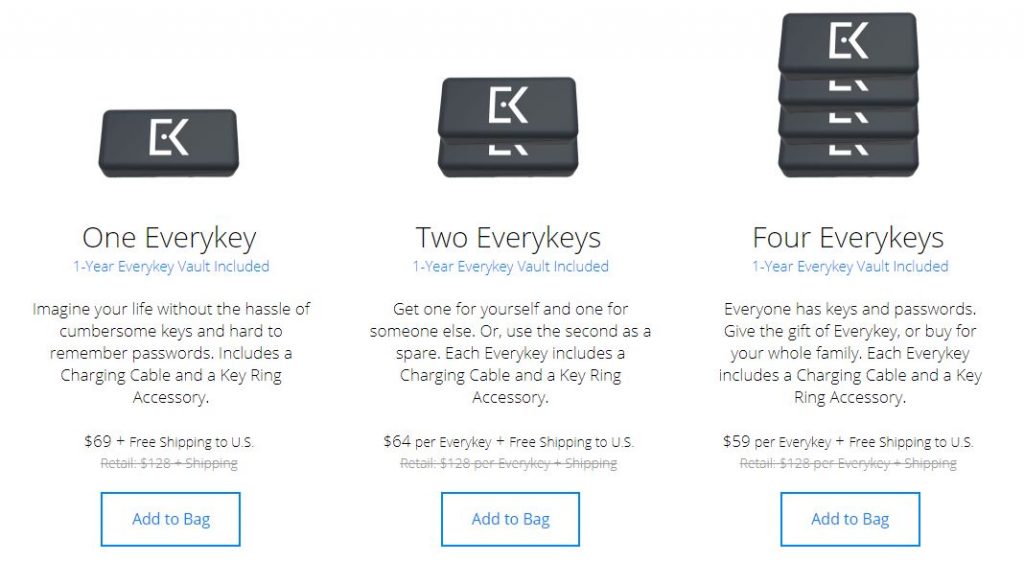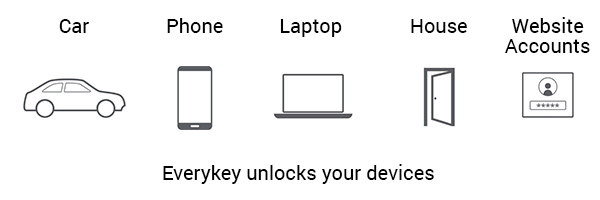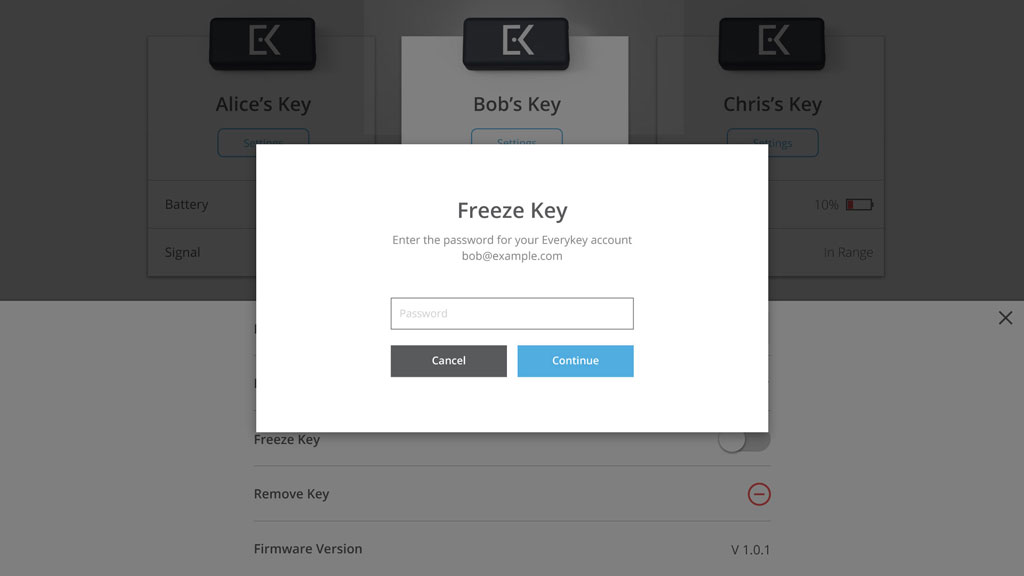So after reading so many good words about it in so many Everykey reviews, I decided to write my own Everykey review to tell you if the hype is justified. John McAfee, the security pioneer, says this tool is a f****** game changer. Everyone seems to agree, which really got me itching. How can this tiny device solve my messy password problems? I have an awful lot of passwords to protect, and it’s always a hassle. I’d love some help. So I got my hands on this device and put it to the most rigorous test. Here’s my Everykey review. Let’s see if the other Everykey reviews are legit or not.
Let technology handle the hassle of logging in and out everywhere. Simply carry this little gadget with you!
Updated on 10 December 2025
What is Everykey password manager?
Just like other Everykey reviews, let’s start off with some introduction. These days, like most people, I use dozens of online services every day: Facebook, YouTube, Uber Eats, Tinder, etc. And I regularly register on new websites too, either to keep up with techs or just because I’m a consumer like you.
Of course, I never use the same password on different websites. And I’m sure you don’t either, unlike 73% of people! Because it’s a rookie mistake to do, really, especially with all these data breaches lately.
But the problem, if you follow the best practices, is to remember ALL your login credentials. And to keep your passwords safe. Also, if your passwords look like kn[$ugh6{d(cbftu(=e.88>{7>w8=|7# good luck filling in your passwords on your phone with your big fingers…
Fortunately, Everykey is the ultimate internet security tool to manage your passwords and protect your privacy. But it’s not just another password software management, like the ones you can easily find on Google.
No, it’s a tiny Bluetooth device that provides almost impenetrable password security for BOTH password-protected websites AND Bluetooth devices. How impenetrable? We’re talking military-grade encryption here, the same level as what the NSA implemented to protect top-secret documents.
So how does Everykey work? It’s pretty simple: It auto-creates complex passwords and automatically logs you in and out of devices and websites. Yeah, no more struggling with copy/pasting, a deficient memory, or your sticky fingers… Keep reading this review of Everykey to learn more.
Everykey reviews: Just tell me how much it is!
Let’s continue this review of Everykey with the financial aspect. While being a must to do everything related to passwords, a device retails at only US$128. I said only because it can save your digital life or even your life! Also, there’s no monthly service fee.
Now that you’re aware of Everykey price, do you think it’s a bit pricey? Maybe you can’t afford it… But keep reading. Because I’ve negotiated an exclusive EveryKey promo code for the readers of Digitogy! Simply visit their website to get yours now. And enjoy a huge 50% discount for one dongle.
Last but not least, the company offers a 30-day money-back guarantee. And if you’re not satisfied with your password managing device, you can return it to get a full refund. So you can get 1 month to try the product daily, risk-free. Keep on reading my Everykey reviews to see what sort of magic this tiny device is capable of.
No more passwords!
As I said at the beginning of this Everykey review, this disruptive device can automatically do everything password-related for you. Maybe you’re a one-password-for-everything person, so let me elaborate once and for all. This tiny password manager will:
- Create random, unique, and highly secure passwords (not qwerty password or 123456…)
- Lock and unlock devices and computers based on proximity (no need to plug it in)
- Log you into and out of your password-protected online accounts
- Unlock your car, house, and other Bluetooth-compatible devices (too bad I can’t try that…)
- Freeze your passwords if stolen
As a result, with this little guy, you’ll not only improve your online security but save time and increase your comfort. Not to mention the look on the face of your friends! You know the ones who believe you’re tech-savvy just because you turned their internet modem off and on again… Priceless. If you find this review of Everykey useful, please continue. If you find this review of Everykey useless, continue anyway because you’ve come too far to give up now…
Everykey Reviews: Main features
I think you’ve already understood the point. And you can grab how essential this kind of device will become soon. But a review of Everykey wouldn’t be complete without a feature list! And I need to show you it’s much more than an app like Google Authenticator.
Wireless Bluetooth connectivity
Bluetooth is a wireless technology standard for exchanging data over short distances. While not as popular as WiFi, due to its shorter range, most devices are equipped with Bluetooth. And it allows connecting speakers or headphones to any computer or mobile very easily. Thanks to Bluetooth, you don’t have to worry about carrying around or forgetting a separate cable to use it!
AES 128-bit encryption
AES stands for Advanced Encryption Standard, a specification for the encryption of electronic data established in 2001. And it’s so efficient that it’s been adopted by the U.S. government the year after that.
To make it short, it means you don’t have to worry about your passwords being stolen with this strong password generator. Because it would take over 1 trillion years for a supercomputer to crack the code… Or at least, that’s what the company claims. Sorry, I don’t have time to check how accurate this statement is!
Spoof protection
Network connections are not immune to attacks. And the developers were aware of the risk of spoofing attacks, using the Bluetooth connection between the key and your devices.
That’s why they developed spoof protection. As a result, you don’t have to worry about hackers capturing your wireless communications and stealing your passwords.
Off-device password storage
It’s a feature I could have mentioned as a risk too… Let me explain: The passwords are not stored on your key. But on the company’s servers. So my first impression was that I wouldn’t want my passwords in the cloud. First of all, because the company could access them. And because in case of an attack, the cybercriminals could get all their customers’ passwords!
However, their process is foolproof: The passwords are encrypted on their servers. So no employee can access them. And your key and devices hold the encryption key to decrypt those passwords.
Furthermore, the American company is in the top 5% of ALL companies for their superior level of security, with a strict yearly audit. And your passwords are seemingly safer on their servers than on your pocket device!
Multi-device functionality
These days, you’ve got likely more than 1 device where you have to connect and open sessions. Maybe you have your computer, your smartphone, and your tablet. And even an extra phone for work. So do you need several keys? No, you don’t need to carry more than one key!
Indeed, you can register several devices on your key, and it will work with all of them.
Everykey reviews: What if it’s lost or stolen?
One of our biggest fears: We put your sensitive information in one device and we lose it. Or worse: Somebody steals it from you. So what do you do? Just connect to the app and freeze it remotely. No one can use a frozen key.
But you’ll still be able to use your other keys and your passwords will stay safe. These won’t be affected by the state of your key. And if you find your frozen key, you can easily unfreeze it! Just look at the screenshots below this review of Everykey to see how to achieve that.
Everykey reviews: Unpacking the device
While waiting for the delivery, I thought I’d do a cool video of the unpacking of Everykey review. Like the ones we see on YouTube that always remind me of Christmas day: Wow, look at this thing! That would have been a nice addition to my review. But I couldn’t… Because I received a sample for my Everykey review, not the final product you’ll get. So forget about the packaging.
It seems like you usually get only the key and the cable when you purchase this tiny password manager. But I also received the keyring accessory, which is sold separately, according to the welcome guide. And I’d recommend you to buy it if you plan to carry it around.
The key is ultra-light. I don’t have a scale here, but trust me that you won’t notice you’re carrying it! And it’s very simple, maybe if what’s inside is complicated. You’ll see only 1 button and 1 micro USD port. And there’s a notification area where a blue and red LED light will display the status of your key.
Also, the construction is good and sturdy. You can feel that this is a premium product you’re holding, not a gadget. And it looks tough enough to sustain your daily routine.
Everykey reviews: OK so, how do I use it?
It’s pretty easy to start using this tiny password manager and protect yourself and your family. Just complete the 4 steps below:
- Buy it now
- Charge the key until the red LED shuts off
- Download and install the app on your device
- Follow the instructions in the app to pair the key to your device
Now that you know how to use Everykey, you’re all set. You can manage your passwords and protect your identity.
Everykey app (Windows)
For this Everykey review, I’ve decided to install the app on Windows. But there are native apps available for most, if not all, devices:
- PC: Windows, macOS, Ubuntu (coming soon)
- Mobile/Tablet: Android, iOS
- Browser: Firefox, Chrome, Opera, Safari, Edge
The design of the app is minimalist. And it’s very user-friendly: Once you paired your first key, you won’t need any notice to know what to do.
FAQs
Q: Is Everykey’s security trustworthy? Can I trust it with my sensitive data?
A: Without a doubt! As stated in this review of Everykey, the device is well-equipped with all sorts of security features that team up to keep your data 100% safe and secure. This password managing device uses quadruple encryption and is capable of remote freezing, a feature that effectively prevents other people from accessing your password manager in case that it is lost or stolen.
To prevent those cold-hearted hackers from spoofing your password managing device, the device changes the message contents every time it broadcasts an encrypted Bluetooth Low Energy message. No hacking or spying is allowed as your device passwords are NOT stored on an Everykey server or product.
All these incredible features combined are more than enough to keep your sensitive data safer and more secure than it’s ever been. But the manufacturer bravely took a step further and had their software audited by the mighty SecureState, a U.S.-based security auditing firm. So far, the device has passed two security audits with the best score available. As a result, this top score puts Everykey in the top ~5% of all companies, including Fortune 500 Companies.
Q: Can the government access my encryption key?
A: No chance! Because This tiny password manager does not store your encryption key on its servers, there is no chance that a hacker, a government entity, or your tech-savvy CIA wife will be able to decrypt your passwords with only the data stored on its servers. The manufacturer cannot retrieve your Everykey’s encryption key, so it is impossible to share your encryption key or any of your passwords or data with anyone, not even a government entity, not even your angry wife.
Q: Where are my passwords stored?
A: Let be known that your passwords are NOT stored on an Everykey product. Instead, they are kept in secure storage on the devices themselves. Your website account passwords are kept on an Everykey secure server, encrypted with an encryption key that is only kept on your Everykey and the specific devices that it unlocks.
Q: How does Everykey prevent replay attacks?
A: To prevent those cold-hearted hackers from sniffing a message and re-broadcasting it later, every time this mini password manager broadcasts an encrypted Bluetooth Low Energy message, it makes sure that the new message is different from the previous one. As every single message is encrypted, there is no possible way for those cold-blooded people to derive one message from the previous message.
Q: What should I do if I lost my Everykey, or if it ever gets stolen?
A: If your device is lost or, God forbid, stolen, simply freeze it through the Everykey App, or you can just contact the manufacturer and have them do that for you.
No need to worry that someone with bad intentions will access your devices and accounts, as no one within the human capability will be able to access the frozen Every key. You, though, will still be able to use your devices and passwords until you find your mini password manager and unfreeze it through the application.
Everykey reviews: Shut up and take my money!
Now that you’ve reached the final part of the review of Everykey, I’d assume that you know what this tiny password manager is capable of. And if you want to manage passwords the right way, without the hassle, then this device is for you! And you’ll enjoy keeping your privacy protected while simplifying the sign-in on your devices and websites. Indeed, this little key will handle all the tedious tasks, from generating passwords to logging in to your favorite services.
You have no more excuses to stop using one password for all your sessions. And finally, embrace the ultimate security you deserve. Is Everykey scam? No, I honestly don’t think so after reviewing it and using it. As any other review of Everykey would say, it works as advertised.